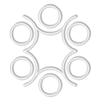Help & How to Book
Booking instructions
Please follow the herebelow instructions to buy your tickets:
1 - Choose the museum, guided tour or excursion you are interested in.
2 - Select tickets, clicking on "Book your ticket here!" button to add tickets to your order and buy it.
3 - Choose Date.
4 - Choose Time.
5 - Choose type of payment.
6 - Print your tickets.
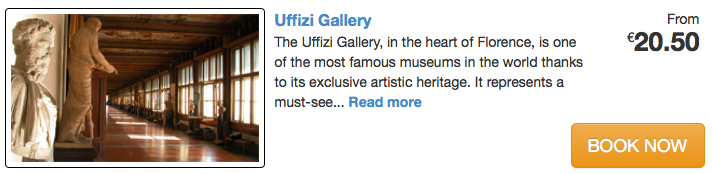
1. Choose Event
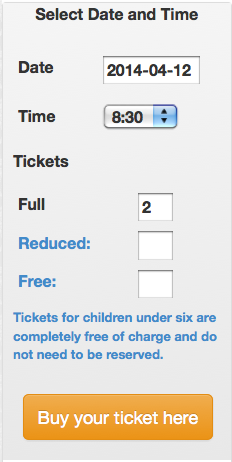
2. Select Tickets
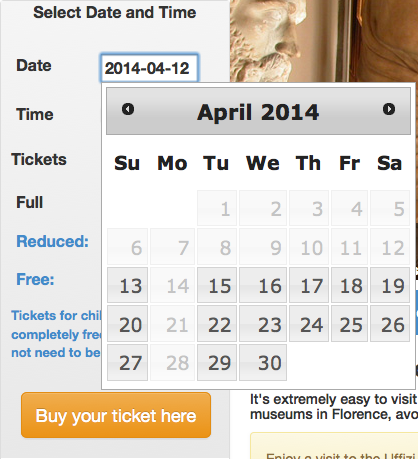
3. Choose Date
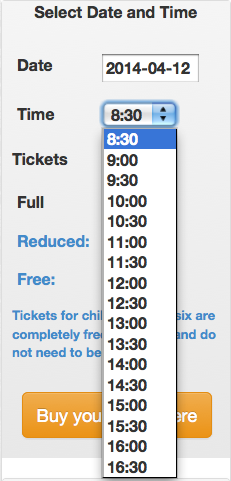
4. Choose Time
The Museum may change the time depending on the reservation requests for that day. We will confirm the best and closest time to the one you have originally requested. Please give your mandatory information to complete the transaction and pay attention to fill out carefully the field for e-mail address and phone number.
After completing your form, please select the method of payment.
5. Choose type of payment.
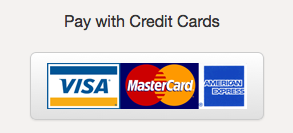
Credit Cards
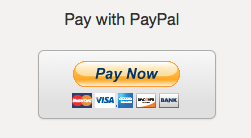
PayPal
You will receive a first e-mail with a summary of your order and within some working hours you will receive a second e-mail with the museum voucher to print.
Please note: you may also just show your reservation ticket on your phone or tablet in case you haven't had a chance to print it. Your voucher is important to pick up the tickets to museums; without showing the voucher, the museum does not allow you to get in.
The day of the visit you have to be at the museum 15 minutes before your booking time, to exchange the voucher with the tickets.
Please go directly to the cash for RESERVED TICKET and ask for the exchange, avoiding queues.
As far as Guided Tour, Events or Excursions are concerned you will receive an email containing instructions on meeting point and directions on how to get there.